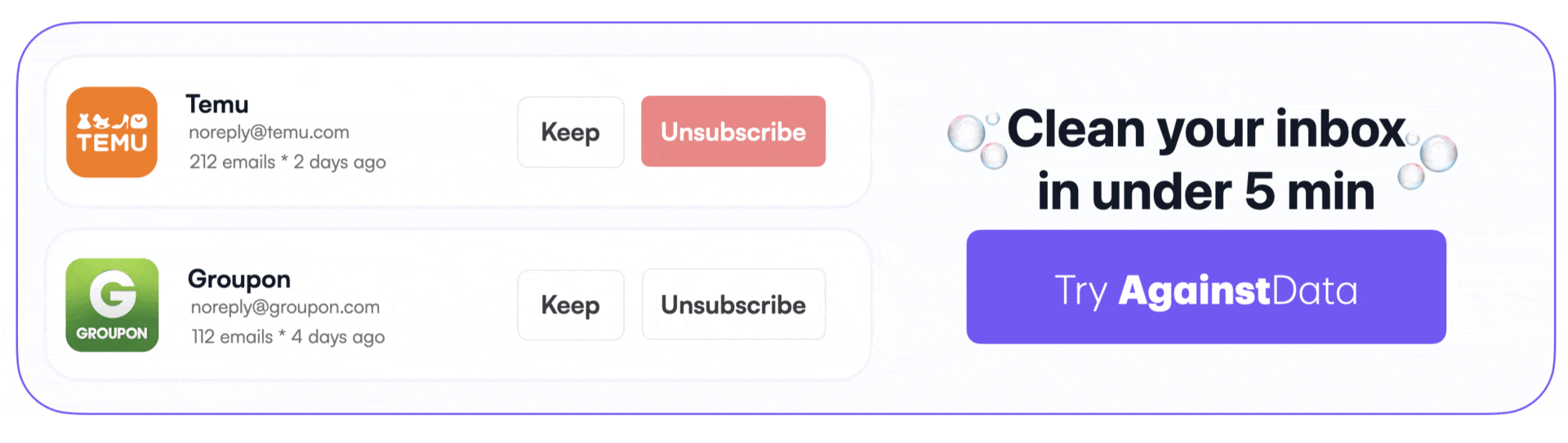How To Opt Out of Apple AI or Apple Intelligence
Adrian Vicol
At the Worldwide Developers Conference held in June 2024, Apple announced to the public that it was collaborating with Open AI—makers of ChatGPT—to add artificial intelligence to its products. This, predictably, spurred conversations on privacy of user data and how the company planned to safeguard it. Apple users wanted to know how if the company would hand over their data to its third-party partners.
Lots of users have protested on the Apple website. One said “I don’t want AI embedded in my phone. It’s huge privacy issue also it’s highly unethical and harmful technology. Turned my system updates off and no longer upgrading my Apple devices even though I planned for new iPhone this year.” Many other comments simply stated “same here.” So let’s get into it.
In this guide, we'll show you how to turn off artificial intelligence and opt-out of Apple AI by following some easy steps.
What is Apple Intelligence or Apple AI ?
Apple Intelligence or Apple AI, is a range of AI solutions that utilize personal data of Apple users to generate information and recommendations for Apple devices. Some of the tools include writing tools, summarized notifications, focus tools, image wands and ChatGPT integrations.
Apple Intelligence is available on iPhone 15 Pro and iPhone 15 Pro Max. It is also available on iPad and Mac with M1, as well as iOS 18, iPadOS 18, and macOS Sequoia, and is available for free on supported devices.
Why you should opt-out of Apple Intelligence or Apple AI training ?
Like all other AI models, Apple AI needs to train on user data to be efficient. However, the data it trains on is private and could contain personal information. The unintended dangers of having your private data in such a vulnerable position is why you need to opt-out of Apple AI.
Steps to help you opt-out of Apple AI
Follow the steps below to opt out Apple AI and safeguard your personal data on iPhones or iPads.
- Open Settings.
- Go to your device's Settings menu from your app library or home screen. Click General.
- Navigate to Apple Intelligence.
- Scroll through the list and click on Apple Intelligence & Siri.
- Toggle the switch.
- Flick the Apple Intelligence switch to the left to turn it off.
- The confirmation pop-up will appear on your screen. Confirm your changes.
- Click the “Turn Off Apple Intelligence” button to confirm your changes.

What that, you've opted out of Apple AI features for your iPhone or iPad.
How to opt out of Apple AI on a Mac
If you are a macOS user, the process is not too different. Here are the steps for Mac users:
- Open Settings.
- Go to your device's Settings menu from your app library or home screen.
- Navigate to Apple Intelligence.
- Scroll through the list and click on Apple Intelligence & Siri.
- Toggle the switch.
- Flick the Apple Intelligence switch to the left to turn it off.
- The confirmation pop-up will appear on your screen. Confirm your changes.
- Click the “Turn Off Apple Intelligence” button to confirm your changes.

Does this mean Apple no longer has my personal data?
No, following the steps above is only guaranteed to stop Apple from sharing your personal data with AI third-party companies for training, it doesn't mean the service no longer has your personal data.
To remove your personal data from Apple, you will have to delete your account and send a data deletion request to the company. Find out how to send a data deletion request to any company.
How do I know which companies still have my personal data?
It is possible to find out which companies are in possession of your personal data. However, doing this manually can be quite draining as it takes a lot of time and effort. That’s why AgainstData created a privacy tool that that shows you which companies have your data and allows you request for data deletion with one click.

Here's how to use it:
- Go to AgainstData.com
- Sign-in with your Gmail account
- Discover which companies have your data
- Request for data deletion with 1-click
This privacy-first app also shows you which companies are emailing and allows you to unsubscribe and bulk delete. Everything is as easy as can be and it works every time.

Keeping AI from collecting your data matters. It really does. But if you take a step back, there is a bigger picture. Fighting for your privacy in a broader sense. Making sure companies, not just one or two, actually delete the data they have on you.
That used to feel out of reach. Too technical. Too buried in fine print.
But with tools like AgainstData, the truth is, it’s finally becoming doable. Maybe not perfect, but definitely possible. And honestly, easier than you might expect.