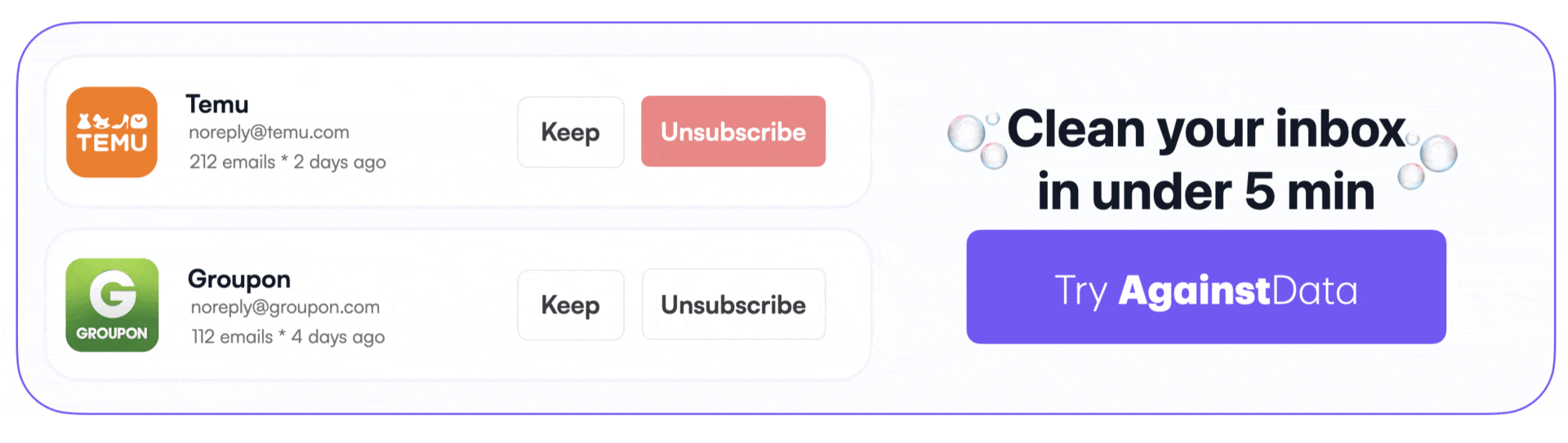How To Unsubscribe From Temu Emails in 2025
Alexandru Vasile
How to unsubscribe from Temu emails - Website
The first answer to the question how to stop Temu emails from cluttering your inbox is on their website.
🟡 Difficulty: Medium - it takes about 20 seconds
🟢 Efficiency: High
🔴 Automatically Bulk Deletes Old Temu Emails: No
Open your browser, go to Temu and log in with your account. After that, follow these steps:
- Click on your name in the top right corner
- Go to “Notifications”
- Click “Edit” in the “Promotions” section
- Toggle off “Email”
- Go back and click on “Edit” in the “Order Updates” section
- Toggle off “Email”
- Keep going until all emails are off
🚨 The downside to this approach is that old Temu emails still clutter your inbox. Don’t worry though, there are better ways to clean your email if you just scroll down.
How to unsubscribe from Temu emails from your Email app
🟡 Difficulty: Medium
🔴 Efficiency: Low
🔴 Automatically Bulk Delete Old Temu Emails: No
Another well known way to stop Temu emails is to unsubscribe directly from your email. To take action, all you have to do is:
- Open your email app
- Go to the search bar and search for an email sent by Temu
- Open a Temu email
- Click the unsubscribe button from the email body
- Repeat that for all different types of Temu emails
🚨 Beware, this approach might have inconsistent results. Plus, taking this approach for unknown senders has quite a significant security risk, as malicious links can be placed behind the unsubscribe button.
We recommend option 1 and option 4 as the safest way to unsubscribe from Temu emails.
How to unsubscribe from emails in the Temu Mobile App
🟡 Difficulty: Medium - it takes about 20 seconds
🟢 Efficiency: High
🔴 Automatically Bulk Deletes Old Temu Emails: No
If you have downloaded the Temu mobile app, you can manage emails from their notifications tab. Here’s what you need to do:
- Sign into the Temu mobile app
- Tap on your profile icon
- Go to Settings
- Go to Notifications
- Toggle off “Email notifications”
- Save the changes and you’ll stop receiving emails
🚨 Old Temu emails are still cluttering, but don’t worry. There’s a great way to stop spam and clean your inbox at the same time. Just scroll down.
✅ The most efficient way to unsubscribe from Temu emails is by using AgainstData
🟢 Difficulty: Low
🟢 Efficiency: High
🟢 Automatically Bulk Delete Old Temu Emails: Yes
💡Pro tip: Don’t just unsubscribe, clean your inbox at the same time!
The most time efficient way to unsubscribe from Temu emails is using AgainstData. The app allows you to unsubscribe with just 1 click and has the ability to delete all old emails every time you unsubscribe.

Unsubscribing and cleaning your inbox at the same time is definitely a win-win. The app experience is so easy, anyone can unsubscribe from hundreds of senders and clean their inbox in just a few minutes. Here’s what you need to do:
- Go to AgainstData.com
- Sing in with your Gmail account
- Discover which companies are sending you emails
- Unsubscribe with 1 click
- Plus: bulk delete old emails when you unsubscribe

💡Did you know that even though you unsubscribe, companies still keep your data?
AgainstData has one other unique feature: it offers personal data removal. Inside the app, you discover how many companies have your data, who those companies are, and you ask for deletion with just one click.

Stop annoying emails. Improve your focus. Regain your productivity. All with just a few clicks on AgainstData.com
🚨 Some users on Reddit have pointed out something frustrating. When they try to unsubscribe from Temu’s emails, the link sends them to an error page. No confirmation. No way to adjust preferences. Just a dead end. It almost feels intentional.
Unsubscribing through the app isn’t much better. Sometimes it responds, sometimes it doesn’t, and you’re left unsure whether anything changed at all.
💡That’s exactly why AgainstData exists. It cuts through the noise. It finds emails like these, figures out the real unsubscribe process if there is one, and handles it for you. Quietly. In the background. So you don’t have to dig through menus or wonder if you’re going to keep getting the same messages over and over.
It’s not just convenient. It actually works.